So every single COM wizard got a facelift. But it's more than a facelift, they are consistent, easier to use with more information available than before. One of the biggest reasons for doing this was to make it easier for QA to write automation tests. The previous wizards heavily used form inheritance which makes automating with Zombie (our in-house automation software) difficult to use. The form inheritance has also made localizing difficult.
Both the C++ and Delphi wizards are exactly the same (except where different, obviously). The first thing you'll probably notice is the pretty graphic on the left and the text at the top. But there's some nice functionality in the rest of the dialog as well. Notice the red * to the right side of some of the edit and combo boxes. It'll tell you what information needs to be entered before the OK button can be clicked with some limited validation happening as you type.
Each wizard has an interface field similar to the one in previous version of the COM Wizard. This allows you to see what interface is going to be created or in some cases choose your own interface name. Some wizards, such as the COM wizard, allow you to choose from interfaces registered on the system. The Implement Existing Interface dialog has been updated as well and I'll post about it later.
One special treat is a new wizard has joined us again this version; The ActiveX Control Wizard.
skip to main |
skip to sidebar
This is my blog about software development, mountain unicycling, Photography, and stuff I find interesting.
Search Site
Recommended Reading List
These are books I've read and own, and think highly of, not some generically pre-populated list.
Monthly Archive
- November (1)
- November (1)
- March (1)
- December (1)
- November (4)
- August (2)
- July (3)
- May (1)
- April (2)
- February (1)
- January (2)
- December (3)
- November (2)
- September (1)
- August (1)
- July (4)
- June (3)
- May (2)
- April (1)
- July (1)
- June (2)
- March (1)
- January (1)
- September (1)
- August (5)
- June (1)
- April (5)
- March (4)
- January (3)
- December (3)
- November (1)
- October (1)
- August (1)
- July (3)
- June (1)
- April (2)
- March (2)
- January (4)
- December (3)
- November (1)
- October (1)
- August (1)
- July (3)
- June (6)
- May (2)
- April (3)
- March (3)
- February (1)
- January (1)
- December (16)
- November (7)
- October (14)
- September (8)
- October (1)
- May (1)
- September (1)
- July (1)
- June (2)
- May (1)
- April (1)
- March (3)
- February (3)
- December (2)
- November (5)
- October (1)
- September (5)
- August (4)
- July (2)
- June (3)
- April (7)
- March (5)
- February (1)
- January (1)
- December (3)
- November (5)
- October (2)
- August (3)
- June (9)
- May (2)
- April (1)
- March (2)
- February (8)
- January (4)
- December (5)
- November (4)
- October (8)
- September (6)
- August (9)
- June (2)
- May (6)
- April (4)
- March (2)
- February (4)
- January (11)
- December (3)
- November (7)
- October (2)
- September (8)
- August (1)
- July (16)
- June (3)
- May (6)
- April (7)
- March (6)
- February (3)
- January (11)
- December (10)
- November (18)
- October (7)
- September (5)
- August (26)
- July (24)
- June (19)
- May (15)
- April (7)
- March (15)
- February (14)
- January (15)
Whoa there you just hit bottom. You can find more stuff in the monthly archive.
All written material and photographs on this website are © 2007-2010 Chris Bensen or copyright their various creators. All rights reserved.
The views expressed in this blog are my own and do not necessarily reflect the views of Embarcadero Technologies.
The views expressed in this blog are my own and do not necessarily reflect the views of Embarcadero Technologies.
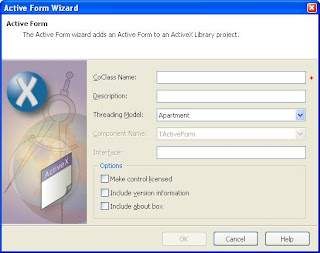








No comments:
Post a Comment