The Import Component wizard is very similar to the New Component Wizard and it got all the same new features. But I'll reiterate them here in a nice copy and paste job and changing the images.
Here again you can see the search created with the new TButtonedEdit control I talked about in my post yesterday about the changes to the Tool Palette. That search is pretty slick if I do say so myself. Can you tell that I like it? I did use it all over the IDE.
Another oldie but goody from Delphi 7 and older is the the last page of the New Component Wizard. There are two new (but old) options to choose from: Install to Existing Package and Install to New Package. Note that the list of options changes. If you have an open active project then there will be an option to add the generated file to that package.
Here is a screen capture of Install into Existing Package. Note that I'm using a developer build of the IDE and I don't have an existing packages that are available to install into.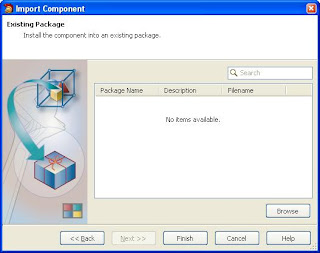
And probably the more useful option is to be able to create a new package. Provide a name and a description and bam! new package created, opened, installed and ready to go.
skip to main |
skip to sidebar
This is my blog about software development, mountain unicycling, Photography, and stuff I find interesting.
Search Site
Recommended Reading List
These are books I've read and own, and think highly of, not some generically pre-populated list.
Monthly Archive
- November (1)
- November (1)
- March (1)
- December (1)
- November (4)
- August (2)
- July (3)
- May (1)
- April (2)
- February (1)
- January (2)
- December (3)
- November (2)
- September (1)
- August (1)
- July (4)
- June (3)
- May (2)
- April (1)
- July (1)
- June (2)
- March (1)
- January (1)
- September (1)
- August (5)
- June (1)
- April (5)
- March (4)
- January (3)
- December (3)
- November (1)
- October (1)
- August (1)
- July (3)
- June (1)
- April (2)
- March (2)
- January (4)
- December (3)
- November (1)
- October (1)
- August (1)
- July (3)
- June (6)
- May (2)
- April (3)
- March (3)
- February (1)
- January (1)
- December (16)
- November (7)
- October (14)
- September (8)
- October (1)
- May (1)
- September (1)
- July (1)
- June (2)
- May (1)
- April (1)
- March (3)
- February (3)
- December (2)
- November (5)
- October (1)
- September (5)
- August (4)
- July (2)
- June (3)
- April (7)
- March (5)
- February (1)
- January (1)
- December (3)
- November (5)
- October (2)
- August (3)
- June (9)
- May (2)
- April (1)
- March (2)
- February (8)
- January (4)
- December (5)
- November (4)
- October (8)
- September (6)
- August (9)
- June (2)
- May (6)
- April (4)
- March (2)
- February (4)
- January (11)
- December (3)
- November (7)
- October (2)
- September (8)
- August (1)
- July (16)
- June (3)
- May (6)
- April (7)
- March (6)
- February (3)
- January (11)
- December (10)
- November (18)
- October (7)
- September (5)
- August (26)
- July (24)
- June (19)
- May (15)
- April (7)
- March (15)
- February (14)
- January (15)
Whoa there you just hit bottom. You can find more stuff in the monthly archive.
All written material and photographs on this website are © 2007-2010 Chris Bensen or copyright their various creators. All rights reserved.
The views expressed in this blog are my own and do not necessarily reflect the views of Embarcadero Technologies.
The views expressed in this blog are my own and do not necessarily reflect the views of Embarcadero Technologies.


5 comments:
I hate those images to the left of every dialog. Nice for my mother, not that nice for a pro.
What I dislike about these kinds of wizards is that they are often fixed size and you can't expand them.
Why???
Especially the first image would benefit greatly from an expandable (at least in width) dialog.
Keld,
The New Component and Import Component wizards both are resizable windows.
It's great that they are expandable but I do hope that they remember their size. I've seen that problem very often in Delphi dialogs that the windows don't remember their size, for example the Project Options dialog. I think it's annoying, looks unprofessional and costs time.
I can hardly remember the last time I used one of those wizards - File -> New -> Package is all that I need.
What about the DLL Wizard, instead, and all the localization tools? They got broken in D2005 and still are.
Post a Comment