I've been using the model view quite a bit lately and it's a little uh, well, ugly and difficult to navigate. There is an option, although not widely known and a bit burried, that makes the model view a whole lot more usable. Although this option isn't "preferred by modelers" it sure does help us coders use it.
To enable the simplified Model View go to Tools | Options, scroll down the tree to Together | Default | Diagram | Model View and change View type from Model-centric to Simplified.
Updated: Here are two screen captures from the Model View before and after toggling the option. This is after creating a new Delphi VCL Application. Can you figure out which one is which?
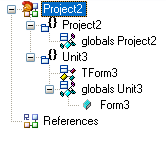
skip to main |
skip to sidebar
This is my blog about software development, mountain unicycling, Photography, and stuff I find interesting.
Search Site
Recommended Reading List
These are books I've read and own, and think highly of, not some generically pre-populated list.
Monthly Archive
- November (1)
- November (1)
- March (1)
- December (1)
- November (4)
- August (2)
- July (3)
- May (1)
- April (2)
- February (1)
- January (2)
- December (3)
- November (2)
- September (1)
- August (1)
- July (4)
- June (3)
- May (2)
- April (1)
- July (1)
- June (2)
- March (1)
- January (1)
- September (1)
- August (5)
- June (1)
- April (5)
- March (4)
- January (3)
- December (3)
- November (1)
- October (1)
- August (1)
- July (3)
- June (1)
- April (2)
- March (2)
- January (4)
- December (3)
- November (1)
- October (1)
- August (1)
- July (3)
- June (6)
- May (2)
- April (3)
- March (3)
- February (1)
- January (1)
- December (16)
- November (7)
- October (14)
- September (8)
- October (1)
- May (1)
- September (1)
- July (1)
- June (2)
- May (1)
- April (1)
- March (3)
- February (3)
- December (2)
- November (5)
- October (1)
- September (5)
- August (4)
- July (2)
- June (3)
- April (7)
- March (5)
- February (1)
- January (1)
- December (3)
- November (5)
- October (2)
- August (3)
- June (9)
- May (2)
- April (1)
- March (2)
- February (8)
- January (4)
- December (5)
- November (4)
- October (8)
- September (6)
- August (9)
- June (2)
- May (6)
- April (4)
- March (2)
- February (4)
- January (11)
- December (3)
- November (7)
- October (2)
- September (8)
- August (1)
- July (16)
- June (3)
- May (6)
- April (7)
- March (6)
- February (3)
- January (11)
- December (10)
- November (18)
- October (7)
- September (5)
- August (26)
- July (24)
- June (19)
- May (15)
- April (7)
- March (15)
- February (14)
- January (15)
Whoa there you just hit bottom. You can find more stuff in the monthly archive.
All written material and photographs on this website are © 2007-2010 Chris Bensen or copyright their various creators. All rights reserved.
The views expressed in this blog are my own and do not necessarily reflect the views of Embarcadero Technologies.
The views expressed in this blog are my own and do not necessarily reflect the views of Embarcadero Technologies.
5 comments:
I just made a couple of new applications and switched the setting but could not see any differences. Can you summarise what the differences are for us non-modellers, please. I opened the help in D2007 and it does not even mention the Simplified option. Typical! CodeGear: you still have a long long way to go with the help.
Never used it, kinda doubt I ever will...
I learned a long time ago that modeling is an interesting way to spitball ideas, lay out data structures and such, but after that it bore little resemblance to real code.
Using a modeling tool that directly writes code seems too much like trying to code without half your keyboard - a lot of arbitrary restrictions on how you accomplish a task that have more to do with conceptual modeling ideals than coding itself.
Personally, I wish that borland hadn't followed this particular course that it remained a stand alone company that I could choose not to subsidize simply by not paying for it seperately.
I suspect that if you offered a parallel set of SKUs without the modeling with a reduced price tag, it would be surprisingly popular compared to with.
May I ask why you use the Together model view quite a bit? I am curious because I do not know anyone who uses it.
Hi Richard,
I updated the post with a couple screen captures from the Model View.
Hi Xepol,
Exactly, modeling is great to layout the architecture of a program or get a view of it at a glace. Of course it helps if you have a larger monitor. I find modeling works much better on my home monitor.
Post a Comment