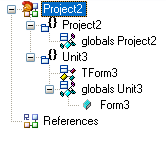Copyright © 2005 Chris Bensen. All rights reserved.Green is all the rage lately, and I'm all in favor of it for many reasons. I figured a green post was worthy since
Earth Day is coming up. Lately it's been hard to go a few days without hearing about someone's carbon footprint and at 6'5" I have a pretty large carbon footprint. Seriously, I eat a lot of food.
One of my favorite reasons to have an environment around is so everyone I know, including myself, can live. My second favorite reason is so I can take photos like the one at the top of this post. I figured a photo of
Mono Lake would be fitting for an environmental post such as this. Also pretty. I just got done editing it from a trip my dad and I made to the Sierras in October of 2005.
One of the things that bothers me about all the green talk is people and companies can buy down their "carbon footprint" with energy credits. I hear that Al Gore does this. It seems pretty silly since circulating more money inherently means growing the economy which is causing the environmental problems in the first place. Anyway, I'm digressing and I'm sure many people will have a comment or two about that.
Some companies like
Patagonia go to great lengths to determine their impact on the planet with their
Footprint Chronicles. I also think every company should join
1% For the Planet. There's also
Google's Solar Panel Project. And you've probably seen
Blackle where it is claimed that if Google were to change the default background color from white to black they'd save people from using loads of energy.
I've reduced the number of computers I use at CodeGear from three to two and they are set to
wake-on-LAN so I can remote desktop into them. Somehow it doesn't seem even close to any of the projects I listed above but every little bit counts. Of course I do other things like recycle, drive as little as I can, ride my bike when I can, turn off lights etc. I probably could save some of you energy by optimizing the amount of memory that Delphi uses or something. Delphi already has the Twilight color scheme so I can't improve that.
And if it weren't difficult enough some things that are supposedly good for the environement really aren't. Time magazine has an article about ethanol and how is disastrous for the environment. Who really knows, but I do know I was thinking similar things when bio diesel became all the rage.
http://www.time.com/time/magazine/article/0,9171,1725975,00.htmlLast week I dug a big hole for a tree in the front yard and I ran across a piece of
styrofoam that was put into the ground over 10 years ago when the house was built. Needless to say it was a little dirty on the outside, but it was perfect on the inside. Nice! Good thing nearly everything comes packaged up in the stuff. I guess just buying less stuff will have an impact. But my government wants me to spend my tax credit. Hmmmm...
Of course one of the problems with computers and electronics is they are by their very nature tough on the environment. I've been trying to do business with environmentally friendly companies when possible. I try and look for companies that actually use less or have solar panels or just something that is actually energy efficient and not wasteful. Maybe they recycle for instance. A perfect example is
aiso.net which is a web hosting company that I've been considering switching to. Has anyone had any experience with them? I'm looking for more companies that think like the ones I've listed here so I can do business with them.
What sorts of things have you or your company done to be more green?